Hi Folks,
Hope everyone doing great. This is my first blog post and i am not good in english, so please forgive for my poor english.
After having two and half years of experience in manual testing, just planned to learn selenium automation with the help of one of my colleague. Before starting selenium automation i dint aware that selenium IDE is an add-on of firefox browser and which help to record and replay the scripts. So this post will help the beginners to how to install both selenium IDE and eclipse IDE. Eclipse IDE helps the user to edit and make changes in recorded script where as selenium IDE is only used to record and replay the recorded script.
Installation steps for Selenium IDE:
- Open the http://seleniumhq.org/ URL in Firefox browser
- Click on Downloads tab
- Click on the latest version inside selenium IDE
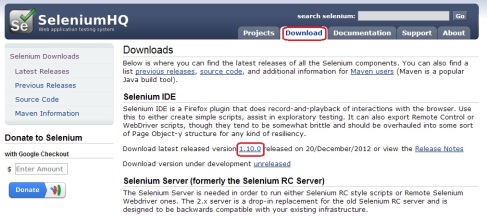
- Authentication popup will be populated and click on "Allow" button

- From the installation popup click on "Install" button once its enabled
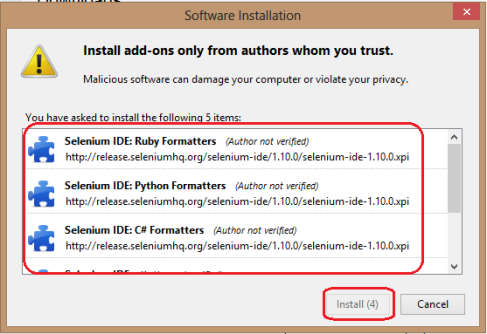
- Restart the fire fox browser once the installation is completed.
Installation steps for Eclipse IDE
- Open the http://www.eclipse.org/ URL in any browser
- Click on Downloads tab
- Click on the windows 32 bit/windows 64 bit option against Eclipse IDE for Java EE Developers which ever is suite for your desktop
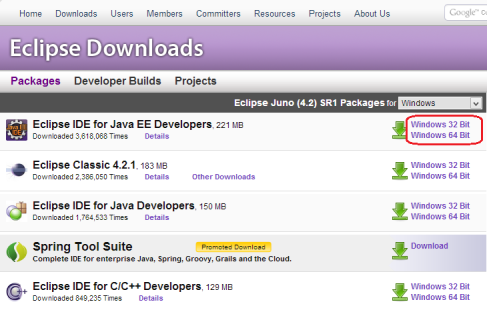
- Click on the download icon or download using any other mirror listed below.
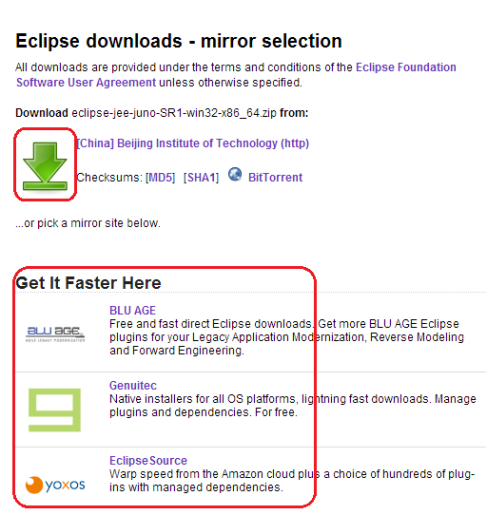
- Open the containing folder where the eclipse IDE were downloaded
- Extract the zip folder
- Copy and paste the eclipse folder anywhere.
I hope this would help someone who really worried about.
Thanks and will meet you all in my next post.
This comment has been removed by the author.
ReplyDeleteGreat opening post!
ReplyDelete